How to add icon in your website
How to Add icons Step by Step
Step 1 :
Step 2 :
- Enter your email for get your Kit Code.
- and than click on "Send Kit Code".
Step 3 :
- Check your email
- and than Confirm your Email Address
Step 4 :
- Copy your Kit Code
- and tahn Past in your head tag <head>
Step 5 :
- choose icon and than click it.
- for example i click on this icon bar.
Step 6 :
- Copy code HTML .
- for example i copy this code : ' <i class="fa-solid fa-bars"></i> '.
Step 7 :
- Past Code HTML.
- and finally , i get Icons in my website.


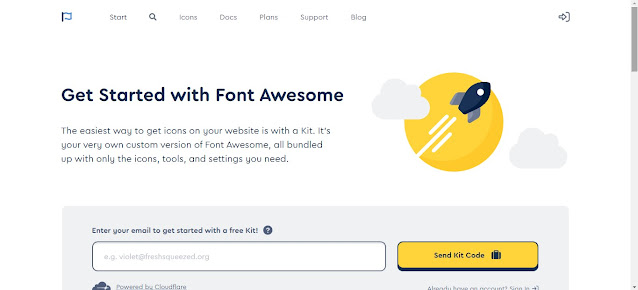





thanks !
ReplyDeletegood luck a sat
DeleteThis comment has been removed by the author.
ReplyDelete